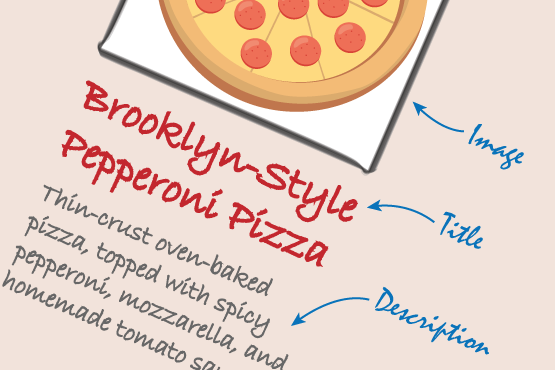Restaurant margins are tight, and with food costs rising, it can be a daily battle to keep prices fair while maintaining a healthy profit margin.
For many operators, the margin pressure has been too much. The survivors have compensated by tightening their belts and raising prices.
Clearly, a strategy for increasing menu pricing while maintaining demand is critical for any restaurant company interested in improving results in this market.
Pricing & the POS.
Setting the right price points for menu items, sizes, and upgrades takes a solid understanding of both your costs and buyer psychology. Do you understand how your customers perceive value?
A pricing analysis begins with the historical sales data in your point of sale software:
- Compare recipe costs, product margins, sales by item, and inventory usage to understand the real profitability of every item on your menu—and which ones are hurting your bottom line.
- Look at employee sales reports to reward your top-selling servers, phone, and counter staff, and identify employees who could benefit from more sales training.
- Review item sales reports to see the effect after increasing an item price, or introducing a new value meal or package deal.

SpeedLine customer? Use the Sales Mix tool to do some “what-if” price modeling before you make a change in real life. See exactly what the impact of a price change would be on a typical day’s sales.
With any menu changes, there is some risk. Here are a few important points to keep in mind when revising your menu in the POS system:
- Don't change your menu midday. Changing your menu part way through the business day can cause conflicts between the new menu and the one used to make existing sales. Wait until after closing, or switch to the new menu before making sales the next day.
- Make changes to a backup copy. Don't change your live menu! Make a copy of the current menu first in case you need to revert back to the original.
- Test first. Perform a menu check (in SpeedLine, click the Check Menu button on the toolbar) and correct any errors, before loading the menu.
In the most balanced and profitable menus, every item comes close to contributing equally to gross profits—either through margin or sales volume.
Review your item sales in the POS regularly, and drop low-margin items that don’t sell well. Printing a new menu may cost you much less than absorbing ongoing losses.

Do you use SpeedLine? View our Analyzing Item Sales video for tips on identifying menu stars and duds.
A properly constructed menu helps you minimize spoilage and manage food cost. Find out what makes the perfect restaurant menu with our free menu management guide.
Posted on Mon, Jan 19, 2015 @ 08:01 AM.
Updated on June 27, 2022 @ 8:05 PM PST.