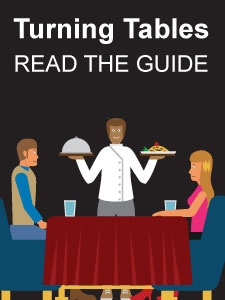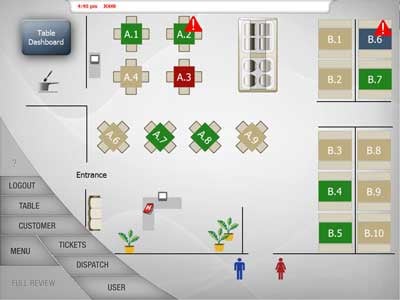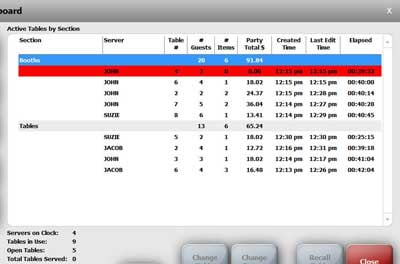Serving customers well is a top priority for dine-in restaurant operators. A disorganized dining room can be a nightmare, but with the right tools in place, you can easily monitor table status, table turns, and wait staff performance to keep guests and staff happy while maximizing dining room efficiency.
Many pizza POS systems lack specialized tools to help you turn tables as quickly as possible without sacrificing customer service.
Looking for tips on managing pizza dine-in? Read Turning Tables:
Service Cues
Visual cues are an integral part of table service for busy dining rooms. Color coding tables quickly lets your hostesses and wait staff know when a table is open, seated, billed, or requires bussing. Warning icons alert you to tables that have been waiting too long before ordering, so a manager can stop by for a quick apology, or sweep in and offer wait staff some assistance.
Performance Metrics
Your POS should be able to deliver the numbers you need to manage operations in the dining room as you need them. At a glance, for instance, the SpeedLine table dashboard provides performance reporting of key metrics such as guest counts and party totals, section usage, table turnover, server performance, and more. And in the back office, reports can be printed and analyzed to adjust your schedule or coach staff on improving the guest experience.
Posted on Fri, Mar 06, 2015 @ 09:03 AM.
Updated on May 12, 2021 @ 8:26 PM PST.